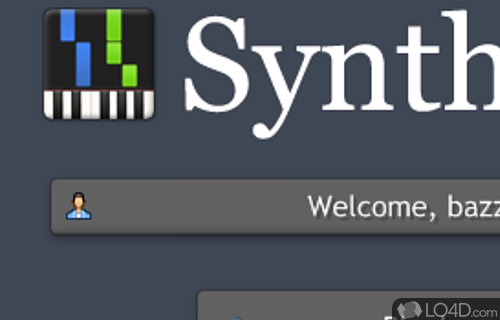
A fun way to learn how to play the piano.
If you've ever wanted to easily learn how to play the piano, Synthesia is perhaps one of the easiest ways to help you do that. Using it is simple! Find your favourite midi files from the web and plug them in to Synthesia. The program will play back the instruments from the midi file and show you how to play them.
Using Sythesia to learn playing piano is pretty great because it allows you to go at your own speed and choose your own music. Sometimes finding the right midi file can be a pain, because often they contain too many instruments or the wrong keys. With that said, you can choose which instruments will be played and it will show you a preview of what keys should be pressed.
Plug in your Yamaha and place it infront of your computer screen, put your computer on mute and watch how the track is played. Start it off slow and gradually move up as you learn the notes and chords being played. Little previous knowledge on playing the piano is recommended, but definitely not required: it just may take a little bit longer.
Happy learning!
Features of Synthesia
- Finger number hints
- Learn to read sheet music
- Lighted keyboard support
- Millions of free songs available (online MIDI files).
- Online scoreboards
- Play the piano at your own speed.
- Practice hands separately
Compatibility and License
Is Synthesia free?
Synthesia is provided under a freeware license on Windows from instrument software with no restrictions on usage. Download and installation of this PC software is free and 10.9.5903 is the latest version last time we checked.
Filed under:


